Posted by on 9/29/2020 to Articles
We program this equipment to work right out of the box. It is a self-contained system and is not to be put on an existing network.
Here are the steps you will take when you receive the equipment:
- Plug the POE Ethernet switch into power (you provide the switch or purchase one from us). We recommend bench-testing everything with known working cables before the final install. Each phone comes with a 6 foot CAT-5 cable, but you will need to make one for the outdoor callbox.
- If you have multiple outdoor intercoms, plug in the one marked Edge Controller or Scale 1 first using a standard CAT-5 or 6 cable with RJ-45 connectors. This is the server that drives everything. Let it boot up for around 60 seconds until the light on the button is solid very dim yellow.
- Plug the phone(s) and any other outdoor intercom(s) into the POE switch. Do NOT use the power supplies that came with the phone(s). They get their power from the POE Switch.
- Wait for the phone and other devices to boot up (about 60 seconds).
- Press the button on the outside intercom and it should make a call to the phone(s).
- The phone(s) have MPK speed-dial buttons programmed to call other devices. You may have to switch screens to see them.
- If using an external amplified speaker, see the wiring connections photo below. The horn speaker MUST be mounted at least three feet above the stainless steel callbox or it will interfere with the full-duplex and noise cancelling circuitry.
- Also make sure all of the unused holes in the outdoor intercom housing are sealed with the included plugs. Otherwise water can get in as well as noise, which can affect the circuitry.
- See the instructions for fine tuning audio below if needed
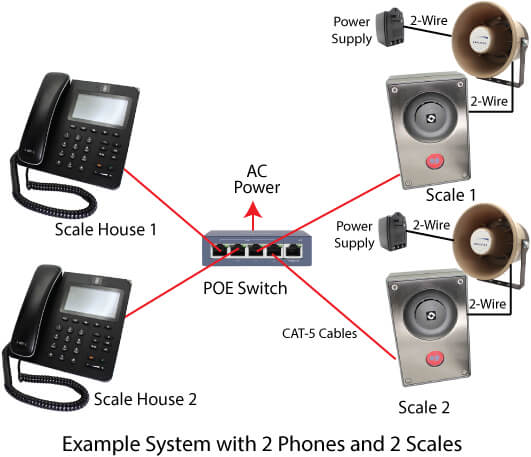

If any adjustments are required in the audio settings, click the link below to download the instructions.